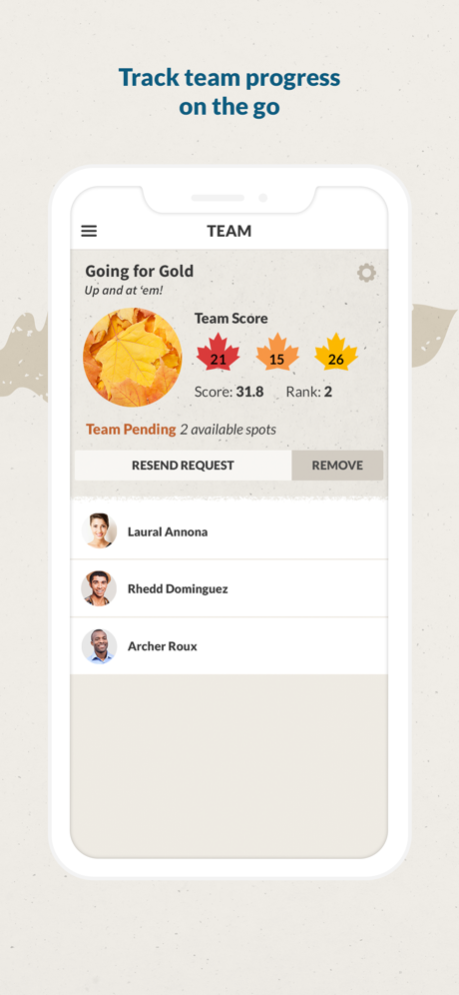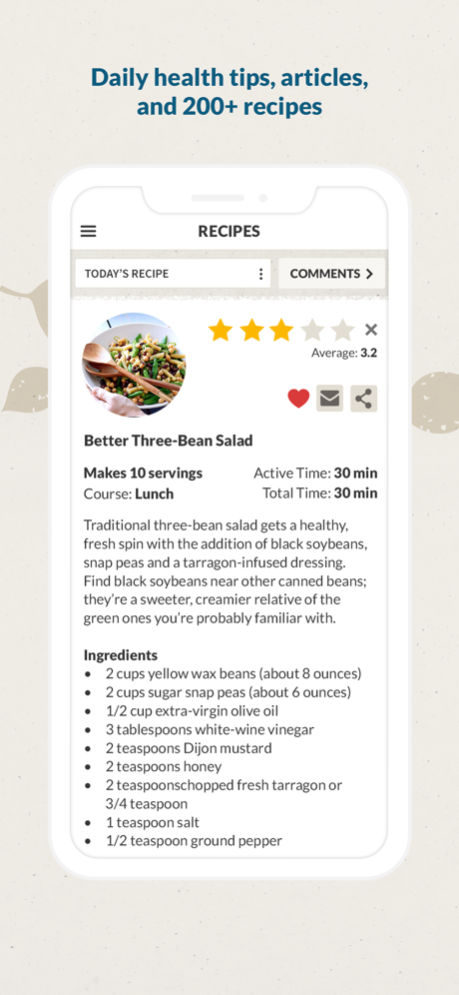Walktober 1.6.1
Continue to app
Free Version
Publisher Description
NOTE: Walktober syncs with the web version through your organization’s wellness program. Because it’s not a stand-alone app, you must register on the web version before you can use this. Contact your wellness program manager to see if your organization is running the Walktober campaign.
Walktober encourages everyone to take advantage of fall’s cool temperatures and spectacular views as you step out and step up to better health. This popular program’s engaging tour of international autumn favorites — with several exciting new enhancements — will inspire you to stay active in October and beyond.
Features include:
• Connect Walktober to Apple's Health app to automatically import your step count
• Animated progress tree with leaves that change color daily when you log at least 6000 steps
• Breathtaking full-screen fall images
• Individual and team participation
• Practical daily well-being tips
• Wall and Friends component for support and camaraderie.
Apr 5, 2024
Version 1.6.1
Bug fixes and stability improvements.
About Walktober
Walktober is a free app for iOS published in the Health & Nutrition list of apps, part of Home & Hobby.
The company that develops Walktober is Health Enhancement Systems. The latest version released by its developer is 1.6.1.
To install Walktober on your iOS device, just click the green Continue To App button above to start the installation process. The app is listed on our website since 2024-04-05 and was downloaded 1 times. We have already checked if the download link is safe, however for your own protection we recommend that you scan the downloaded app with your antivirus. Your antivirus may detect the Walktober as malware if the download link is broken.
How to install Walktober on your iOS device:
- Click on the Continue To App button on our website. This will redirect you to the App Store.
- Once the Walktober is shown in the iTunes listing of your iOS device, you can start its download and installation. Tap on the GET button to the right of the app to start downloading it.
- If you are not logged-in the iOS appstore app, you'll be prompted for your your Apple ID and/or password.
- After Walktober is downloaded, you'll see an INSTALL button to the right. Tap on it to start the actual installation of the iOS app.
- Once installation is finished you can tap on the OPEN button to start it. Its icon will also be added to your device home screen.